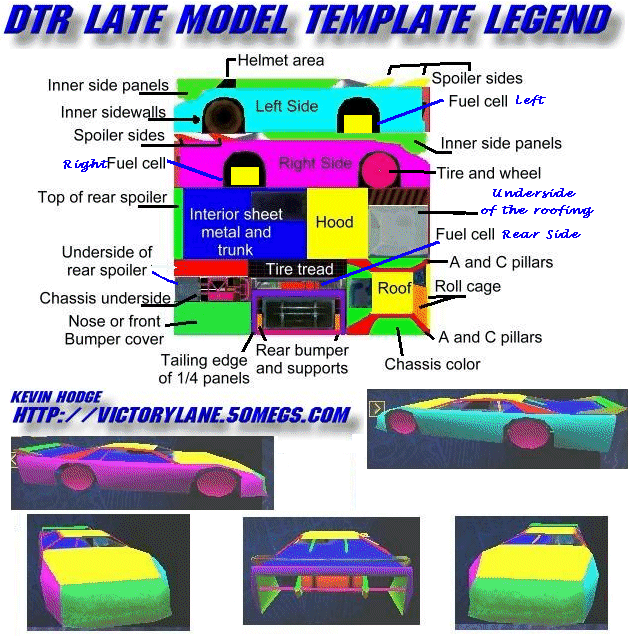|
|
|

This template should help new painters out some.
There are new Decals for helmets, fuel cells, and chassis colors back
on the Utilities Page.
The hardest part of painting a car I had was placing the tire and wheel
in the propper
place. Not centering the tire made it appear to wobble
The template is marked with a center point in that area. If you are
going to
Paint a tire and wheel from scratch, use that as a reference point.
If you are going to cut
and paste from a decal sheet, color the center marker with the same
color as the
larger circle. Then, as the Paint
Guide explains, use the "Magic Wand" tool to select the Tire
and Wheel area on the template. Once you have selected the area you
can cut from
the Decal sheet or picture and "Paste Into Selecton".
Brian Smith of the SEARS league (Find him through
the links page) came up
with some new areas of the templatethat can
be painted. Check the blue text
for the corrections and extras.
Thanks Brian.